New online booking system
All you need to know
Your new online booking system
Our website booking system has had an upgrade to make buying a ticket easier and quicker. You can still buy your ticket in the usual way but here are some questions we anticipate there might be while everyone is getting used to it.

Bus booking engine FAQs
Why has the website changed?
We have upgraded our website to make buying a ticket easier and quicker, we hope you like it as much as we do!
Tickets
I cannot find a ticket
Please use the ticket selector, if you don’t get a ticket result it means there isn’t a ticket that meets the selection you have made. If this happens please amend your choices in the Ticket selector.
What date can I start my Direct Debit ticket on?
You can choose any date from the 1st - 28th of the month to start a Direct Debit and this will be your payment date each month. We are unable to have Direct Debit payments on the 29th, 30th and 31st of the month.
Swift
Can I still top up my existing Swift card on the new site?
Yes you can, please make sure you use the same email address your Swift card was previously registered against, this should bring through any previous Swift cards you have registered against your account.
My Swift card isn’t showing on the drop down, what do I do?
Please make sure you use the same email address your Swift card was previously registered against, this should bring through any previous Swift cards you have registered against your account. You are able to choose to have a new Swift card which will be posted out to the address you enter.
I cannot register my Swift card, what do I do?
Please check that the long 16 digit Swift card number is entered correctly, the number is located at the bottom of the card and will start with 633597 0112. If your Swift card starts with 633597 0107 then your card is registered with Transport for West Midlands and not ourselves. To buy a ticket on this card please visit their website here.
Can I order a Swift card to a different address?
When you order a Swift card, it will need to be sent to the same address as the billing address.
mTicket
My email address won’t verify, how can I get my mTicket?
Please make sure you have created an account within the mTicket app first and check that the email address matches what you have entered on the application. Once the details match we can successfully verify your account and you can continue with the application.
The mTicket option isn’t showing for the ticket I want?
Not all of our tickets are available to have on our mTicket app; if the option isn’t showing for you, you can add the ticket you want to an existing Swift card or we can send a new Swift card out to you. If you would like a new Swift card please choose ‘I need a new Swift card’.
Signing in / Registering
I can’t remember my old password
Don’t worry, you will need to set up a new password anyway. If you forget this one there is an option to reset your password.
I want to use a new email address, how do I do this?
You can use a new email address to sign up but please be aware that you won’t be able to add a ticket to any previous Swift cards, you will need to choose ‘I need a new Swift card’, this will be sent to your address.
I cannot use my previous email address as it no longer works/I don’t have access to it
If you cannot use your previous email address you can use a new one to sign up, please be aware that you won’t be able to add a ticket to any previous Swift cards you have, you will need to choose ‘I need a new Swift card’, this will be sent to your address.
Where do I register?
On the login page please select ‘sign up’. If you have any previous Swift cards registered with this email you will be able to add your tickets to it as you did on our old website.
Like us on Facebook
See what we're up to, what's going on locally and get the latest service updates.
Like us on Facebook
Follow us on X
The best place to see the latest Coventry travel updates while on the go.
Follow us on XGet inspired on Instagram
See local sights and tag us in your bus pictures. Follow us to get involved!
Follow us on InstagramBack to top





