Ways to pay for my ticket
There are plenty of ways to buy your bus tickets
Published: 9th September 2025
Choose where to get your next ticket from
We know there are lots of bus tickets to pick from but to make it easier for everyone we also offer you plenty of places to buy them! Here’s a quick guide to buying your next bus ticket.
Buy online
You’re already on our website, so why not order your tickets while you’re here? This is the place to get the best value tickets such as monthly subscriptions, 18 and under passes, plus Term Plus and Student term passes.
The majority of subscriptions are delivered onto a Swift card that is posted out to you, your smartcard is your ticket and you simply tap the Swift card on the scanner every time you board the bus! Some tickets will give you the option of having them delivered to a Swift card or our mTicket app (see ‘buy on mobile’ section).

More about Swift cards
Once we’ve loaded your bus pass subscription or tickets onto the Swift card you place it on the scanner every time you get on the bus.
- You can also load Swift cards with credit to ‘Pay As You Go’ for journeys that way. Swift cards work for adult and child tickets.
- If you are aged 16-18, you may be entitled to child rate travel with a valid 16-18 Swift card.
Buy on mobile
The quickest and easiest way to get adult or student tickets is directly from our mTicket app - it lets you buy one in seconds wherever you are. Many different ticket types are available on the app including singles, flexible ticket bundles, group tickets and 1 week & 4 week travel, plus you can even buy bus and metro tickets!
If you buy the flexible ticket bundles you can store these in your wallet and just activate one on the days you want to travel. When you are ready to travel, simply select your ticket, press activate and scan your ticket QR code on the bottom of the red reader on the bus.

Buy in-store
We understand that some of you prefer to buy in-store so you can now purchase our tickets from a Payzone agent. It’s easy to do and you will still be able to pay for your bus travel with cash or card in the shop. The ticket will be delivered either through our mTicket app on your mobile phone or onto a Swift card.
Buy on the bus
There are four easy ways for you to buy your tickets on the bus, using Tap & cap, contactless payments, paying with cash or paying with a Swift Pay As You Go card.
Any ticket that you can buy with cash on the bus can now be bought with contactless payments. Simply ask the driver for your ticket, place your contactless card or device to the reader when the screen tells you to and we will issue you a printed ticket. Just like paying with cash, but quicker! From child tickets to special offers like add-ons, you can now buy using contactless. Learn more about contactless here.

Hopefully that shows you all the places you can go to get your next bus pass. Take a look at our tickets and prices section for more information about specific ticket types and should you have any other questions please visit our FAQs section for more hints and tips.
Read more from explore
Like us on Facebook
See what we're up to, what's going on locally and get the latest service updates.
Like us on Facebook
Follow us on X
The best place to see the latest West Midlands travel updates while on the go.
Follow us on XGet inspired on Instagram
See local sights and tag us in your bus pictures. Follow us to get involved!
Follow our InstagramBack to top





