Information on how to use your mTicket
Here are the most common questions customers have about how to use their mTicket.
mTicket help
App customers with an mTicket will need to scan the QR code on their mTicket when boarding the bus. Click here for more information.
Here are some of our most frequently asked questions about our mTicket app.

Using mTickets
How do I activate my ticket?
Find the ticket you want to use in your Ticket wallet. If it is the first time using the ticket you will need to click on it and press the green 'Activate Ticket' button. Once the ticket is activated you will see the QR code at the top of the screen, you will need to scan this using the scanner at the bottom of the red reader.
Where do I scan the barcode?
When you activate your ticket the barcode will need to be scanned at the bottom of the red reader. Don't hold your barcode too close to ensure the scanner can read the QR code correctly.
My barcode is not scanning
If your barcode does not scan please try the following:
- Hold the QR code a bit further away from the scanner on the red card reader so the bus can read your ticket correctly.
- Check the time settings on your phone are set to automatic as the time on your device will sync to the time on the bus.
Useful information
How do I create an account on the app?
For information on creating an account on the mTicket app please read the instructions below.
It is quick and easy to create and account in the app. Click on the 3 lines on the top right of the screen of the homepage, go to My Profile and then New Account. You will only need to enter and email and password to create an account.
Buying an mTicket
Can I pay with Apple or Google Pay?
Yes, Apple and Google pay will be available straight away to buy a bus ticket.
Why do I need to enter my name and address again?
With the payment system upgrade, you will need to enter your name and address to verify your account. You will not be able to purchase a ticket in the app until you have verified your account.
Will my payment card still be saved?
Yes, your existing payment card will still be saved on your account.
Where can I use my mTicket?
Selected mTickets can be used on National Express buses, the West Midlands Metro tram and across the nBus network. Please check the information on your ticket to ensure it is valid for your journey.
Which mobile phones can I use?
You can use iPhone and Android devices. For iPhone's your operating system needs to be iOS 9.0 or higher and for Android, 4.4 or higher.
Do I need to use my mobile phone data?
You will only need to use your data to buy a ticket, after this the ticket will go into the ticket wallet and can be accessed anytime without using your mobile data.
Am I able to access my ticket on more than 1 device?
You are able to use more than 1 device, however you only get 3 allocated device changes within a 6 month period. Once you log into a new device your account details and ticket information will be moved across.
What if I lose / change my phone?
Please download this app onto your new device and log in. Any valid tickets will appear in your Ticket wallet. You are only able to change device's 3 times within 6 months.
What tickets are available as mTickets?
Single, Day Saver's, Ticket bundles, 1 week & 4 week tickets are available for adults and 4 week tickets are available for students.
What if my phone battery runs out?
It's your responsibility to make sure you have enough battery on your phone during your journeys. If your battery dies you will have to pay full fare and the tickets are non-refundable.
Can I share my mTicket?
mTickets cannot be shared, please ensure a ticket is bought for everyone requiring travel.
I still need some help?
If you still need some help, please fill out our mTicket form and a member of our team will contact you.
Like us on Facebook
See what we're up to, what's going on locally and get the latest service updates.
Like us on Facebook
Follow us on X
The best place to see the latest West Midlands travel updates while on the go.
Follow us on XGet inspired on Instagram
See local sights and tag us in your bus pictures. Follow us to get involved!
Follow our InstagramBack to top





