What happens next with your Swift card
The answers to our most commonly asked questions once you've ordered your Swift card
Swift cards
You can find some answers to the top questions around ordering a new Swift card and updating your Swift card below.

Updating your Swift card
Once you have bought a new ticket for your Swift card, you need to update it before you travel. Read the information below for how to do this.
How do I update my Swift card?
To update your Swift card for your new product to show, you can either use:
The TfWM app - Download the free app and click 'Swift Collector' then follow the instructions on screen.
TfWM for Android
The Swift Collector machine - Locate your nearest Swift Collector, hold your Swift card to the machine and your new ticket will show.
Have you ordered a new card?
How long until I receive my new Swift card?
Please allow up to 7 days for your new Swift card to arrive.
It will be posted to the address given at the time of your order.
What happens when my Swift card arrives?
Your Swift card will arrive with a welcome letter, which will show details of your product.
The Swift card will be loaded with the chosen ticket, pass or Pay As You Go credit amount. 1 week or longer tickets will be ready to use from your chosen start date, which is shown on your welcome letter.
My Swift card hasn't arrived
If your Swift card hasn’t arrived within 7 days of placing your order, please fill out this form and the team will look into this for you.
All other Swift card FAQs
If you need more help with using your Swift card, please visit our FAQ page.
Like us on Facebook
See what we're up to, what's going on locally and get the latest service updates.
Like us on Facebook
Follow us on X
The best place to see the latest West Midlands travel updates while on the go.
Follow us on XGet inspired on Instagram
See local sights and tag us in your bus pictures. Follow us to get involved!
Follow our InstagramBack to top





